A peaceful hike turned shocking for a South Carolina woman who came across a “beast” hiding along the edge of a creek.Wanting to warn others to be extra cautious when hiking through Jeffries Creek Park, Meredith Langley shared a photo of the massive creature on Facebook, horrifying many online users.“He’s probably swallowed somebody’s child already,”
writes one netizen who vowed to never go hiking again. Keep reading to learn more about the creature Langley found!Meredith Langley was hiking through Jeffries Creek Park in Florence, South Carolina, when she came face-to-face with frightening fauna who interrupted her enjoyment of the flora.A giant brown snake – several feet long and thicker than the root of a tree used to rest his head – was hiding in the dirt along the edge of the creek.The snake – that was catching some rays of sunshine – shocked Langley, who wrote on Facebook, “Note how well he blends in with his surroundings.”

“This was a good teaching opportunity and example for my own kids who forget not to run ahead of me on trails!” Langley writes to members of the private Facebook group, South Carolina Hiking Club.“This was a good teaching opportunity and example for my own kids who forget not to run ahead of me on trails!” Langley writes to members of the private Facebook group, South Carolina Hiking Club.The beast, that she estimates is about four to five feet when stretched out, was “wholly unafraid of us.”“It watched me with stillness and reserve, and without aggression or fear. That told me that this creature knew with certainty that it was capable of defending itself if needed, but it need not exert that energy unnecessarily,” Langley said of the monster, who she captured on film before she quietly retreated. “That area is its home, not ours, and my children and I maintain that respect and reverence anytime we are out in nature.”‘What a beast’The online community was horrified when they saw the fearless snake, resting along a common hiking path.Believing her eyes tricked her, one netizen writes, “What is that?” and another says, “This photo is not selling South Carolina.”Others are in awe of the snake’s size. “What a beast!” one writes.“This looks like something you’d see in the Amazon jungle,” said a second while a third simply stated, “Dats a whopper.”One person jokingly commented, “He’s probably swallowed somebody’s child already,” adding, “I ain’t going on NO trails period.”Meanwhile, other cyberfans tried to identify the snake’s species, “That’s a huge cottonmouth,” shares one user. Cottonmouths are highly venomous vipers, which along with copperheads are frequently found in the area.

The kil ler snakes, also called water moccasins, are often confused with their nicer relatives, like the brown water snake.
My Husband Turned Our Wedding Night into a Catastrophe – Story of the Day

What a whirlwind of a story! It dives deep into themes of trust, betrayal, and resilience—all while balancing the thrills of secrets and suspense. The twists were really intriguing, especially the way Scott’s hidden past was slowly revealed, layer by layer, adding to the tension and sense of mystery. And the surprise turn that everything was part of a film shoot added a brilliant meta twist, blending fiction with reality in a satisfying way!
It sounds like the story aims to capture how complicated love and trust can be, especially when there are unexpected surprises along the way. The blend of thriller elements with romance and drama makes it engaging and memorable. It’s a fantastic example of how even fictional stories can evoke real emotions and reflections about trust and relationships in our lives.
Is this story part of a writing project or a creative inspiration you’re working on?
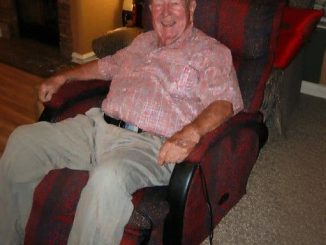
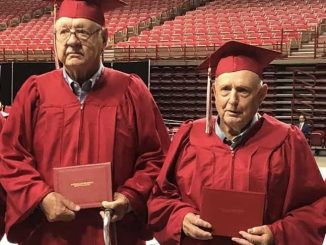

Leave a Reply